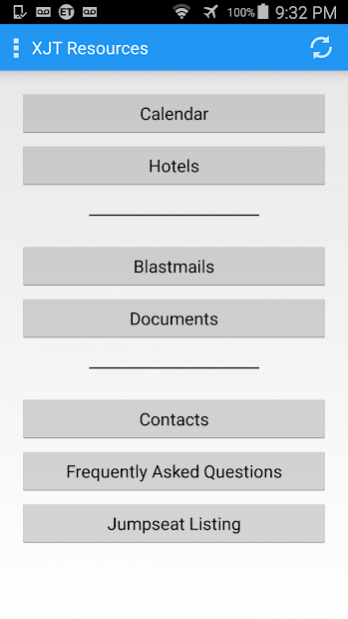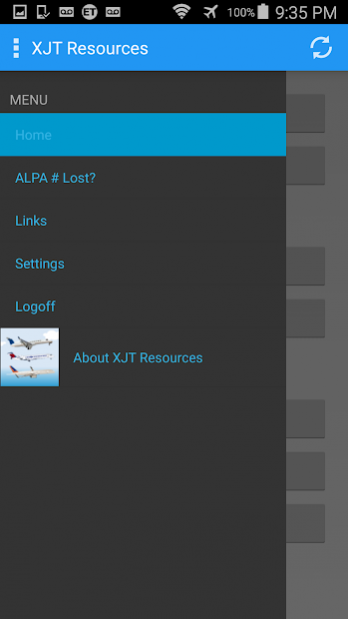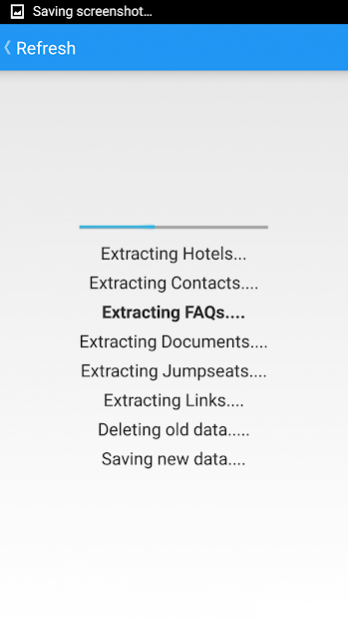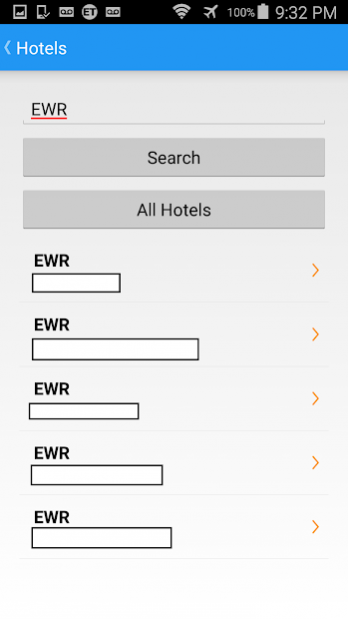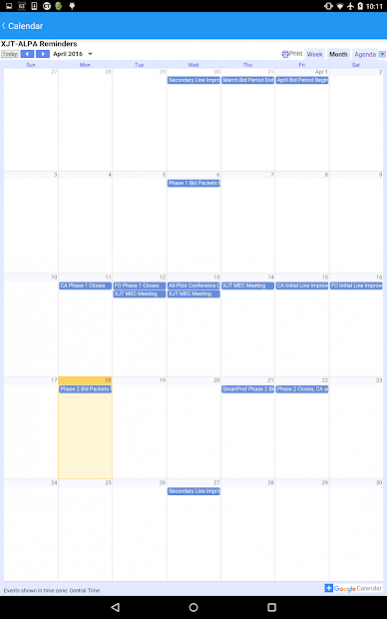XJT Resources 5.9
Free Version
Publisher Description
For ExpressJet pilots and flight attendants only.
No more default username and password that constantly changes. Register your own account within this app (or at www.xjtresources.com) and create your own password. Do NOT use xjt password.
Pilots - If you are on the XJT pilot seniority list, your employee number is already in our database. You will still need to register and validate your email before you are able to login to this app. You can register in this app and start the process of validating your email. If the app is saying that your employee number is not found you are either not an "active" pilot at ExpressJet (XJT) or you are brand new and not in the seniority list that was provided to me to load the database with. If you are new or think you should have access, email me.
Flight Attendants - You too are now able to register your own account and have access to view our XJT Resources information. You just have two limitations. You are not able to add a hotel comment or send a Correction Report. I designed it this way so that you are able to have your own account and not have to ask the pilots for the most recent default username and password. Once you registered, you will need to wait while we manually verify your employment with ExpressJet. If you are not an active flight attendant with ExpressJet, your registration will be denied and you will not have access to XJTHotels. Verification may take as long as 24 hours to verify. Please be patient. We are doing this manually. Email me if you have been waiting longer than 24 hours and I will check on it. Do NOT post a rating below complaining about the verification process or how long it takes. Email me first or your registration will be denied.
Features within this app:
1. Register within this app
2. Login to your account and view XJTResources.com information offline (airplane mode).
3. Forgot your password? Send yourself an email to reset your password and get logged back in.
4. On any page that shows tabs at the top. Don't just click the tab, slide your finger left and right to move between the tabs.
5. Within the page that displays the detailed hotel information, click the phone number to call it without typing.
6. Ability to email me directly through the app (About).
7. Search for a hotel or display all hotels at once.
8. Refresh buttons run code in the background to keep the user interface from freezing up due to long periods of time it takes to retrieve the latest hotel information from the online database for XJTResources.com
NOTE: To get the latest hotel information, click the Refresh icon or buttons. I recommend you do this once every two weeks.
Please rate the app (or change if you gave low score before.... Thanks). Email me if you have any questions or comments.
About XJT Resources
XJT Resources is a free app for Android published in the PIMS & Calendars list of apps, part of Business.
The company that develops XJT Resources is Ivan Harris. The latest version released by its developer is 5.9. This app was rated by 1 users of our site and has an average rating of 5.0.
To install XJT Resources on your Android device, just click the green Continue To App button above to start the installation process. The app is listed on our website since 2019-03-24 and was downloaded 35 times. We have already checked if the download link is safe, however for your own protection we recommend that you scan the downloaded app with your antivirus. Your antivirus may detect the XJT Resources as malware as malware if the download link to com.xjthotelsl is broken.
How to install XJT Resources on your Android device:
- Click on the Continue To App button on our website. This will redirect you to Google Play.
- Once the XJT Resources is shown in the Google Play listing of your Android device, you can start its download and installation. Tap on the Install button located below the search bar and to the right of the app icon.
- A pop-up window with the permissions required by XJT Resources will be shown. Click on Accept to continue the process.
- XJT Resources will be downloaded onto your device, displaying a progress. Once the download completes, the installation will start and you'll get a notification after the installation is finished.